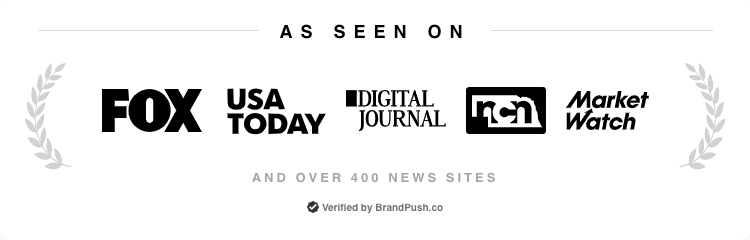Searching for service notifications - HPE ProLiant Gen10, Gen10 Plus and Gen11 servers
Posted by Team Server Builds on 13th Oct 2023
Service notifications are essential tools designed by manufacturers to keep users informed about known issues and their respective solutions. Hewlett Packard Enterprise (HPE) provides a comprehensive platform for users to check if their particular issue is addressed in any of their existing service notifications. This article walks you through the process of searching for these notifications on the HPE website.
The Importance of Service Notifications
Manufacturers like HPE curate service notifications to proactively tackle known problems, ensuring users have immediate access to solutions, workarounds, or critical information about potential vulnerabilities.
Step-by-Step Guide to Searching for HPE Service Notifications
- Access HPE's Support Portal: Navigate to the Hewlett Packard Enterprise website using the link: http://www.hpe.com/support/hpesc.
- Product Search: On the website, input your product's name or number into the provided search box and press Enter.
- Accessing Documents: Once the search results appear, click on "Documents" to view all the available literature and guides related to your product.
- Filtering Results: To refine your search and get to the specific type of document you're looking for, use the available filtering options to sort by document type.
Different Types of HPE Documents
- Advisory: This type of document details specific problems and offers solutions or workarounds to tackle them.
- Bulletin or Security Bulletin: These documents provide crucial information about potential product safety concerns or security vulnerabilities that users should be aware of.
- Notice: These are more general documents, offering announcements, best practices, or other essential information that doesn't necessarily relate to a specific problem.
Conclusion
Staying informed about potential issues and solutions is vital for anyone using HPE products. By routinely checking service notifications, users can ensure their systems are updated, secure, and functioning optimally.
For more tutorials and insights into server maintenance and best practices, continue exploring www.serverbuilds.co.uk.