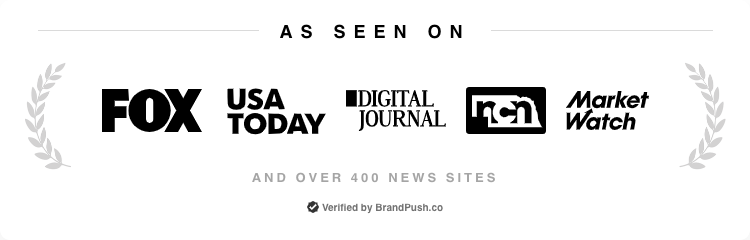Resolving loose connections - HPE ProLiant Gen10, Gen10 Plus and Gen11 servers
Posted by Team Server Builds on 13th Oct 2023
In the intricate ecosystem of a data center, every minute detail matters. One of the most common yet overlooked issues is loose or improperly connected components. Beyond just disrupting services, these loose connections can cause potential damage to the hardware. In this article, we'll delve into the significance of ensuring all connections are secure and provide a step-by-step guide on how to effectively resolve such issues.
The Basics: Understanding Connection Points
Before diving into the specifics, it's important to understand the different connection points within a server and data center:
- Power Cords: These deliver power to your servers and other hardware devices.
- Data Cables: Responsible for data transfer between devices.
- Internal Components: These include RAM, CPU, GPUs, and other essential components seated inside the server.
- External Components: Devices like external hard drives, SSDs, and more.
Step-by-Step Guide to Resolving Loose Connections
- Secure Power Cords: Ensure that all power cords are plugged in snugly. A loose power cord can lead to abrupt power interruptions, potentially harming your data or hardware.
- Inspect External and Internal Cable Connections: Methodically go through each cable. They should be aligned correctly with their respective ports and should snap or click into place, indicating a secure connection.
- Examine Cables for Damage: Over time, cables can undergo wear and tear. Look for any signs of fraying, exposed wires, bent pins, or damaged connectors. Replace any compromised cables immediately.
- Routing Through Baffles: Data centers are meticulously designed for efficient airflow. If a cable routes through air baffles or other components, ensure it's correctly placed to prevent obstruction or unwanted friction.
- Seat Devices Properly: When reseating components like RAM or GPUs, handle them with care. Avoid applying excessive force which can bend or flex the circuit boards. Always ensure they sit securely in their designated slots.
- Latch Verification: Some components come with latches to ensure a tight fit. Check that these latches are locked and in place.
- Interlock and Interconnect LEDs: These LEDs provide valuable feedback. If they indicate a connection issue, this could be a sign of a component not being connected properly.
- Reinstallation of Devices: If problems persist, consider systematically removing and reinstalling each device. While doing so, keep an eye out for any bent pins or damage on both the connectors and sockets.
- For ProLiant BL c-Class Server Blades Users: Ensure that the Onboard Administrator tray is seated accurately. This is a crucial component and any misalignment can lead to system failures.
Conclusion
Data center maintenance goes beyond just software updates and cooling system checks. The physical connections, though simple, play a critical role in the overall performance and longevity of your servers. By following the steps outlined above, you not only ensure optimal performance but also significantly reduce the risk of unexpected downtimes and potential damage.
For more hands-on guidance and insights into server maintenance and data center best practices, stay tuned to www.serverbuilds.co.uk.