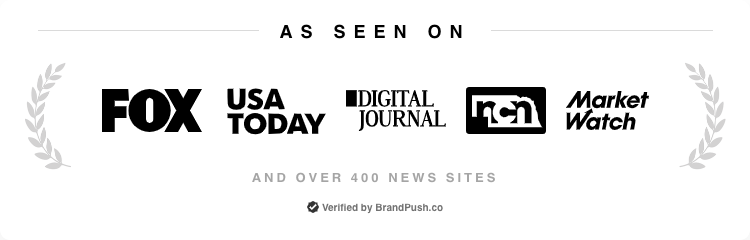Hot-plug drive LED definitions - HPE ProLiant Gen10, Gen10 Plus and Gen11 servers
Posted by Team Server Builds on 1st Nov 2023

Hot-Plug Drive LED Definitions
1. Locate LED (Item 1 in Image)
- Solid Blue: The host application is currently identifying the drive.
- Flashing Blue: The drive carrier's firmware is either undergoing an update or necessitates an update.
2. Activity Ring (Item 2 in Image)
- Rotating Green: Indicates drive activity.
- Off: There is no ongoing drive activity.
3. Do Not Remove LED (Item 3 in Image)
- Solid White: Refrain from removing the drive. Taking out the drive at this stage will lead to the failure of one or more logical drives.
- Off: You can safely remove the drive without causing any logical drives to fail.
4. Drive Status (Item 4 in Image)
- Solid Green: The drive is a part of one or more logical drives.
- Flashing Green: The drive is executing one or more of the following processes: Rebuilding, RAID migration, Strip size migration, Capacity expansion, Logical drive extension, Erasing, or Spare part activation.
- Flashing Amber/Green: The drive, being a member of one or more logical drives, predicts an impending drive failure.
- Flashing Amber: The drive is not set up and anticipates a failure.
- Solid Amber: The drive has unfortunately failed.
- Off: The drive isn't configured by a RAID controller, or it is a spare drive.
Conclusion
Recognizing and interpreting the LED signals on your hot-plug drive is critical for efficient server management. The above guide should serve as a handy reference for server administrators, allowing them to swiftly diagnose and respond to potential drive issues.
For more detailed insights, tutorials, and best practices about server management, explore further on www.serverbuilds.co.uk.