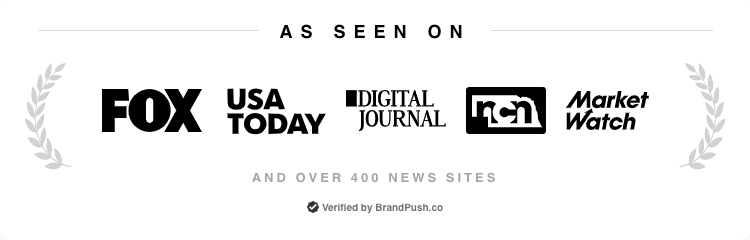System power LED definitions - HPE ProLiant Gen10, Gen10 Plus and Gen11 servers
Posted by Team Server Builds on 1st Nov 2023
One of the essential indicators for monitoring your server's status and ensuring its efficient operation is the system power LED. Found on the Power On/Standby button, each status of this LED provides crucial information about the system's current state. This guide is dedicated to helping you decode these LED signals for timely intervention and optimal performance.
System Power LED Definitions
- Off (Server)
- The system is devoid of power.
- Off (Server Blade)
- If the Health Status LED bar is unlit, the system remains powerless.
- If the Health Status LED bar is intermittently flashing green, the Power On/Standby Button service is in the initialization phase.
- Solid Amber
- The system is in standby mode, with the Power On/Standby Button service having been initialized.
- Flashing Green
- The system is prepped and waiting to power on after the Power On/Standby button has been engaged.
- Solid Green
- The system is fully powered on and operational.
Conclusion
Being conversant with the nuances of the system power LED on your server is paramount. It empowers you to quickly gauge the operational state of your system and take prompt corrective measures if necessary. Keep this guide at hand to easily interpret the LED signals and maintain the uninterrupted functioning of your server.
For comprehensive tutorials, expert recommendations, and all things server management, dive deeper on www.serverbuilds.co.uk.